How to edit data in a shipment
To edit the load information, go to the Load page by clicking Load in the menu.
From the list of loads, select the required load and click on it.

You will see detailed load information
Next you need to click on the second step - “Shipment” , to open the shipment information.

To edit the shipment information, click the three-dot menu and select Edit
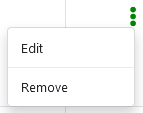
In the form that opens, you can edit the shipments information, after the information is edited, you need to click Save.

Question & Answer
In this section, you can ask a question and receive detailed responses from the company or other users.